What is a Message Template
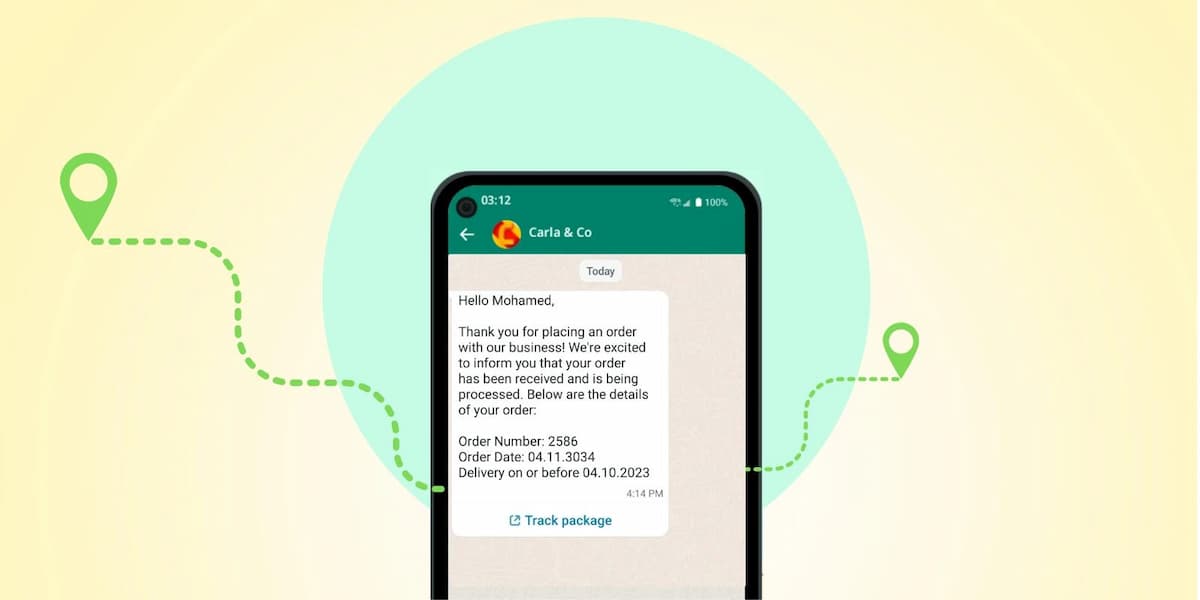
WhatsApp message templates are predefined message formats businesses can use to send messages to customers.
Rather than crafting new messages every time you need to communicate, a template allows you to reuse the same message format with personalized content, making communication more efficient.
These templates are designed for specific use cases, such as sending notifications, updates, or promotions. With message templates, businesses can send well-structured messages with dynamic content based on customer parameters, like their name or order details. Additionally, templates allow businesses to send media files (such as images, audio, or videos), include buttons, and customize the message based on customer data.
For example, a business could use a template to send a customer a post-purchase notification, including the customer’s name, details of the product purchased, and a link to track the order.
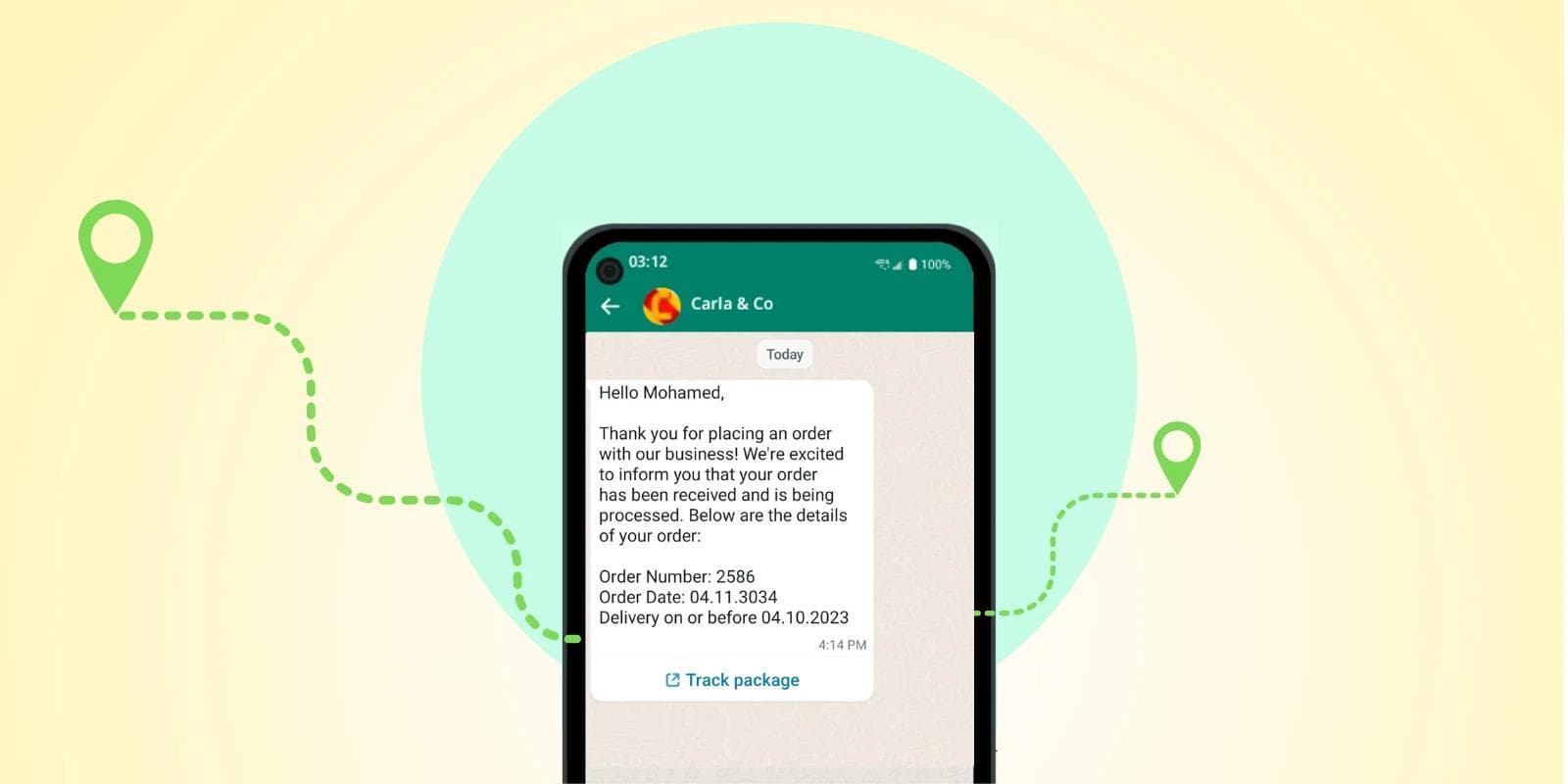
Why Are WhatsApp Message Templates Important?
WhatsApp message templates provide several benefits for businesses:
Consistency: Templates ensure that your messages follow a consistent format, maintaining professionalism across your communication.
Efficiency: By reusing templates, you save time and effort, especially when sending bulk messages to customers.
Personalization: With variables, you can customize messages for each customer, ensuring a more tailored and relevant experience.
Rich Content: Templates allow you to send not only text but also media files, making the message more engaging.
Customer Engagement: Including interactive elements like buttons in the templates helps encourage customer actions, whether it's making a purchase or providing feedback.
The Template Approval Process
WhatsApp requires businesses to submit their message templates for approval before they can be used. The approval process ensures that the templates adhere to WhatsApp's standards and policies, preventing spammy or misleading content from being sent.
The approval process involves checking the template for any errors, such as incorrect variables or spelling mistakes. If the template meets all the requirements, it is approved, and businesses can start using it to communicate with their customers.
Changes to the Template Approval Process (April 2023)
Starting April 1st, 2023, WhatsApp introduced a significant change to the message template approval process. Meta, the parent company of WhatsApp, now requires businesses to categorize their templates into one of three distinct categories: Utility, Authentication, or Marketing.
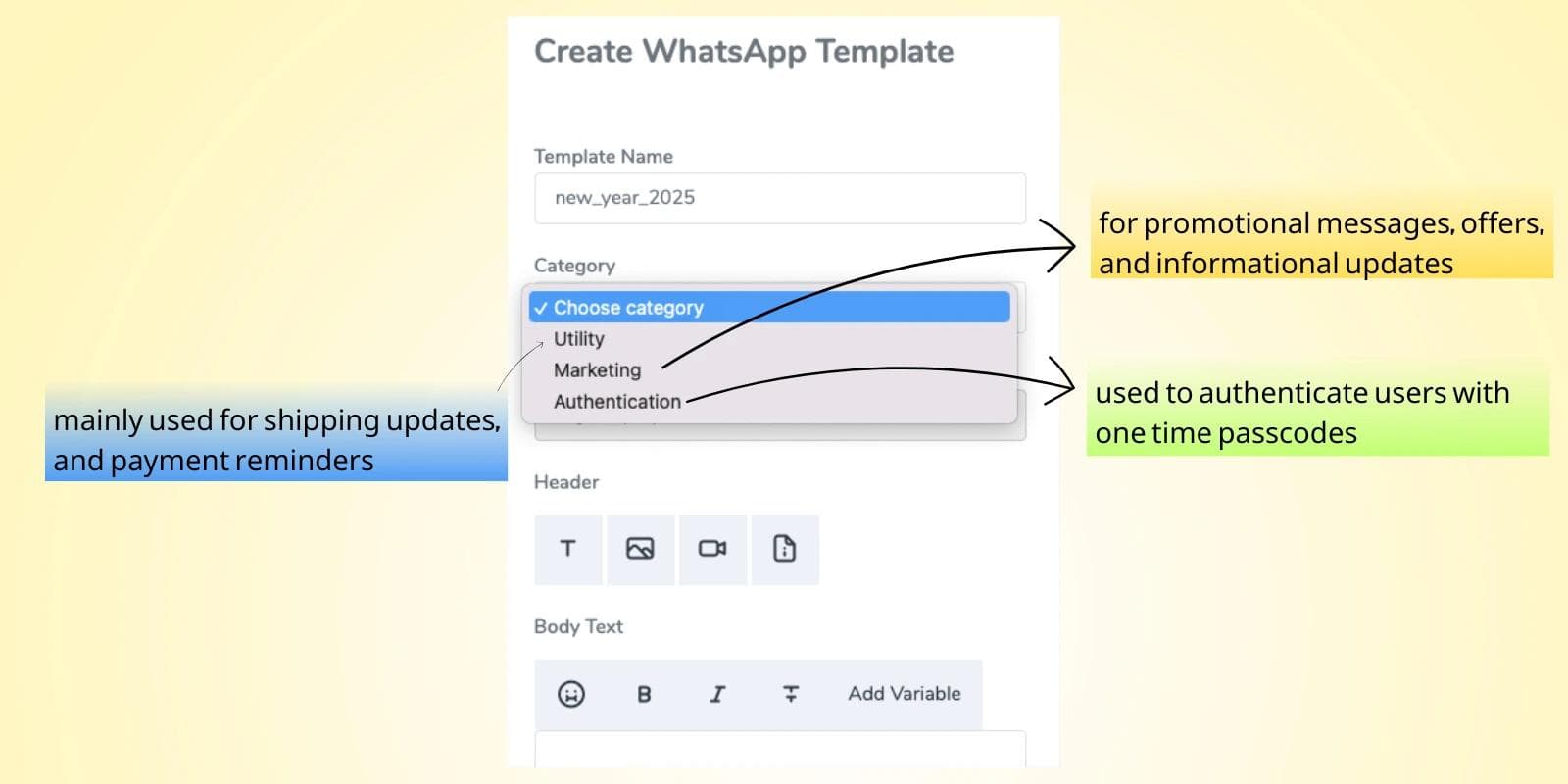
1. Utility Conversations
These templates facilitate a specific, agreed-upon request or transaction. They include updates related to ongoing customer transactions or post-purchase notifications. For example, businesses can use utility templates for shipping updates, payment reminders, or subscription renewals. These messages are transactional in nature and serve to inform the customer of important updates related to their account or order.
2. Authentication Conversations
Templates in this category are used to authenticate users with one-time passcodes or other security measures. These templates are typically used during the login process, account recovery, or when verifying a user's identity. For example, if a user forgets their password and requests a reset, the business would use an authentication template to send a verification code.
3. Marketing Conversations
Marketing templates are used for promotional messages, offers, or other informational updates aimed at driving customer engagement. If the message does not qualify as a utility or authentication message, it is categorized as marketing. This includes sending customers special offers, product updates, or event invitations.
What’s New in the WhatsApp Manager?
Meta’s new policy mandates that when creating or editing a message template, businesses must select the appropriate category during the submission process. WhatsApp Manager will now validate the category selection and provide warnings if the submission is likely to be rejected due to incorrect categorization.
For example, if a business mistakenly selects the Utility category for a template that is clearly a Marketing message, WhatsApp Manager will flag this as an error. This change helps ensure that businesses are correctly categorizing their templates and complying with WhatsApp’s updated guidelines.
If the wrong category is chosen, businesses may experience template rejection or delays in the approval process, so it's essential to understand these categories and select the appropriate one for each template.